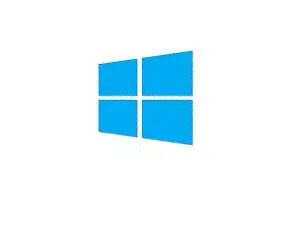
Windows 11 Home - Download License & Key
5
★★★★★★★★★★
(1Recenzije)M.R.P: $179.99
Cijena:
$119.99
Uključujući sve poreze, besplatna dostava i povrat
Kupi sadaPlati kreditnim/debitnim karticama, net bankarstvom, UPI-jem, novčanicima i ratama.
✅ Sigurna naplata | 🔒 SSL šifrovano | 💳 Pouzdan platni prolaz
Na stanju.
Digitalni proizvodi se isporučuju u roku od 24 sata, fizički proizvodi u roku od 7 dana. Brend: Microsoft
Model: WIN HOME 11 64BIT ALL LNG ESD
MPN: KW9-00664
SKU: KW9-00664
Slanje iz: India - Digital delivery from Microsoft India
Prodavac: Sniffton Technologies (P) Ltd (GST: 07AAWCS7901F1ZY)
Windows 11 Home Education Version: The Ultimate Operating System for Students and Educators
Windows 11 Home Education Version is the perfect operating system for students, educators, and lifelong learners who demand a seamless, secure, and productive computing experience. Designed specifically for the education sector, Windows 11 Home Education Version combines the power of Windows 11 with features tailored to meet the unique needs of students and teachers. Whether you’re attending virtual classes, conducting research, or collaborating on group projects, Windows 11 Home Education Version provides the tools you need to succeed in today’s digital learning environment.
Why Choose Windows 11 Home Education Version?
Windows 11 Home Education Version is more than just an operating system—it’s a gateway to a world of possibilities. With its intuitive interface, enhanced security features, and powerful productivity tools, Windows 11 Home Education Version empowers students and educators to achieve their goals faster and more efficiently. From its sleek design to its advanced functionality, Windows 11 Home Education Version is built to inspire creativity, foster collaboration, and simplify learning.
One of the standout features of Windows 11 Home Education Version is its user-friendly interface. The new Start Menu and Taskbar are designed to make navigation easier than ever, while the Snap Layouts and Snap Groups features allow you to organize your workspace for maximum productivity. Whether you’re multitasking between assignments or presenting your work in class, Windows 11 Home Education Version ensures that everything you need is just a click away.
Key Features of Windows 11 Home Education Version
Enhanced Performance and Speed
Windows 11 Home Education Version is optimized for speed and efficiency, ensuring that your device runs smoothly even during demanding tasks. With faster boot times, improved battery life, and seamless multitasking, you can focus on your studies without worrying about performance issues.
Built for Education
Windows 11 Home Education Version includes tools and features specifically designed for students and educators. From OneNote for taking notes to Microsoft Teams for virtual classrooms, this operating system provides everything you need to excel in your academic journey.
Advanced Security Features
Security is a top priority for Windows 11 Home Education Version. With features like Windows Hello, BitLocker encryption, and Microsoft Defender Antivirus, your data and privacy are protected at all times. This ensures that you can work confidently, knowing that your information is safe from cyber threats.
Seamless Integration with Microsoft 365
Windows 11 Home Education Version integrates seamlessly with Microsoft 365, providing access to essential tools like Word, Excel, PowerPoint, and OneDrive. This integration allows you to create, edit, and share documents effortlessly, whether you’re working offline or online.
Virtual Desktops and Multitasking
With Virtual Desktops, you can create separate workspaces for different tasks, making it easier to stay organized and focused. Whether you’re researching for a project, attending a virtual lecture, or collaborating with classmates, Windows 11 Home Education Version helps you manage your workload efficiently.
Accessibility Features
Windows 11 Home Education Version is designed to be inclusive, with a range of accessibility features that cater to diverse learning needs. From voice typing and screen readers to magnifier tools and color filters, this operating system ensures that every student can learn and thrive.
Gaming and Entertainment
Windows 11 Home Education Version isn’t just for studying—it’s also a great platform for gaming and entertainment. With support for DirectX 12 Ultimate, Auto HDR, and Xbox Game Pass, you can enjoy a premium gaming experience during your downtime.
How Windows 11 Home Education Version Enhances Learning
Windows 11 Home Education Version is more than just an operating system—it’s a powerful tool that enhances the learning experience for students and educators alike. Here’s how:
Virtual Classrooms Made Easy
With Microsoft Teams integrated into Windows 11 Home Education Version, attending virtual classes has never been easier. You can join meetings, collaborate on assignments, and communicate with teachers and classmates—all from one platform.
Digital Note-Taking and Organization
OneNote and Sticky Notes make it easy to take and organize digital notes, ensuring that you never miss an important detail. You can also use the Windows Ink feature to annotate PDFs, draw diagrams, and brainstorm ideas.
Collaborative Learning
Windows 11 Home Education Version encourages collaboration with features like shared documents, real-time co-authoring, and cloud storage. Whether you’re working on a group project or sharing resources with classmates, this operating system makes teamwork effortless.
Access to Educational Resources
With access to the Microsoft Store, you can download educational apps, e-books, and tools that enhance your learning experience. From language learning apps to coding platforms, Windows 11 Home Education Version provides endless opportunities for growth.
Parental Controls and Monitoring
For younger students, Windows 11 Home Education Version includes parental controls that allow parents to monitor screen time, set usage limits, and block inappropriate content. This ensures a safe and productive learning environment.
Why Windows 11 Home Education Version Stands Out
Windows 11 Home Education Version is not just another operating system—it’s a comprehensive solution designed to meet the unique needs of the education sector. Here’s what sets it apart:
Affordable and Accessible
Windows 11 Home Education Version is available at a discounted price for students and educators, making it an affordable choice for schools and families. Its compatibility with a wide range of devices ensures that everyone can access its benefits.
Future-Ready Technology
With support for the latest hardware and software, Windows 11 Home Education Version is built to adapt to the evolving needs of education. Whether it’s AI-powered tools or immersive learning experiences, this operating system is ready for the future.
Trusted by Millions
Windows 11 Home Education Version is trusted by millions of students, educators, and institutions worldwide. Its reliability, security, and performance make it the go-to choice for academic success.
Testimonials from Satisfied Users
Sarah, College Student: “Windows 11 Home Education Version has completely transformed the way I study. The multitasking features and seamless integration with Microsoft 365 make it so easy to stay organized and productive.”
Mr. Johnson, High School Teacher: “As an educator, I appreciate the security and accessibility features of Windows 11 Home Education Version. It’s a game-changer for virtual classrooms and collaborative learning.”
Emily, Parent: “The parental controls in Windows 11 Home Education Version give me peace of mind knowing that my child is learning in a safe and secure environment.”
Upgrade to Windows 11 Home Education Version Today
Don’t miss out on the opportunity to enhance your learning experience with Windows 11 Home Education Version. Whether you’re a student, teacher, or parent, this operating system provides the tools and features you need to succeed in today’s digital world. With its user-friendly interface, advanced security, and powerful productivity tools, Windows 11 Home Education Version is the ultimate choice for academic excellence.
Upgrade to Windows 11 Home Education Version today and take the first step toward a brighter future. With its unmatched performance, reliability, and affordability, Windows 11 Home Education Version is the perfect companion for your educational journey. Choose Windows 11 Home Education Version and unlock your full potential.
Conclusion
Windows 11 Home Education Version is more than just an operating system—it’s a powerful tool that empowers students and educators to achieve their goals. With its innovative features, enhanced security, and seamless integration with Microsoft 365, Windows 11 Home Education Version is the ultimate solution for modern learning. Whether you’re attending virtual classes, collaborating on projects, or exploring new educational resources, Windows 11 Home Education Version provides the support you need to succeed.
Don’t wait—upgrade to Windows 11 Home Education Version today and experience the difference it can make in your academic journey. With its proven performance, affordability, and trustworthiness, Windows 11 Home Education Version is the perfect choice for students and educators alike. Choose Windows 11 Home Education Version and take your learning to the next level.
Windows 11 home ( Download & License Key )
Licence Type License
Licence Quantity 1 License
Platform Supported PC
Language Supported English
Operating System Supported Windows
Product Type Software Licensing
Distribution Media/Method DVD-ROM
Manufacturer Part Number KW9-00664
Manufacturer Website Address http://www.microsoft.com
Manufacturer Microsoft Corporation
Product Name Windows 11 Home 64-bit
Brand Name Microsoft