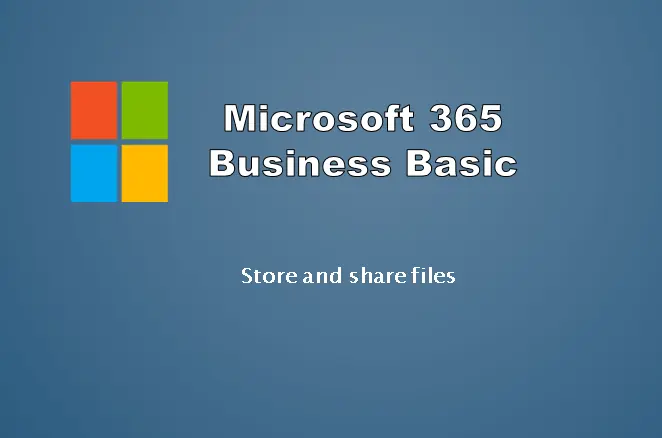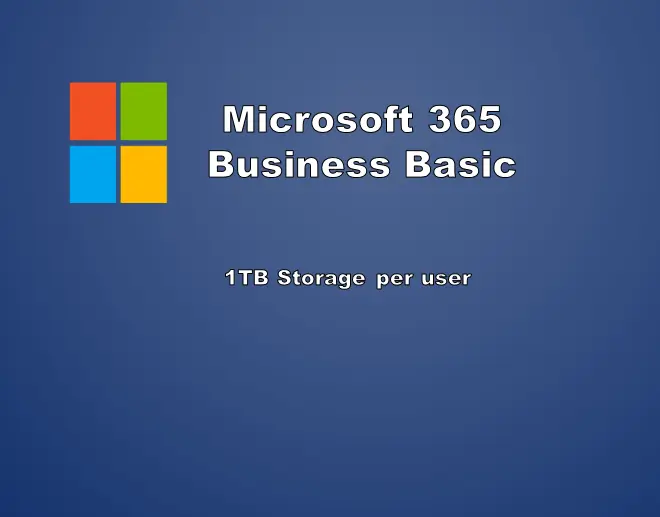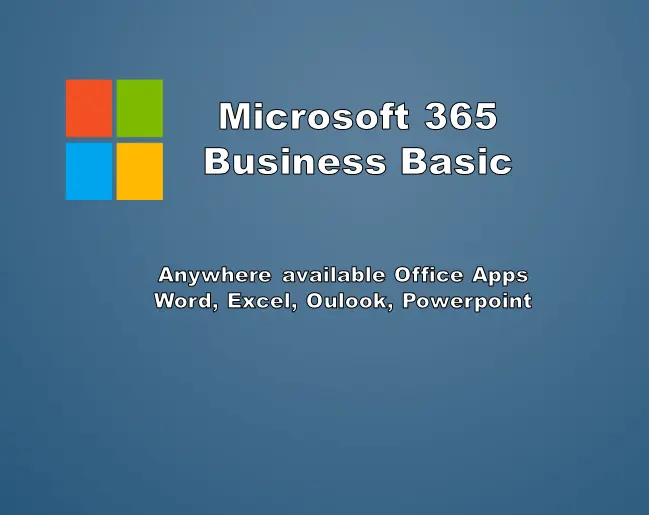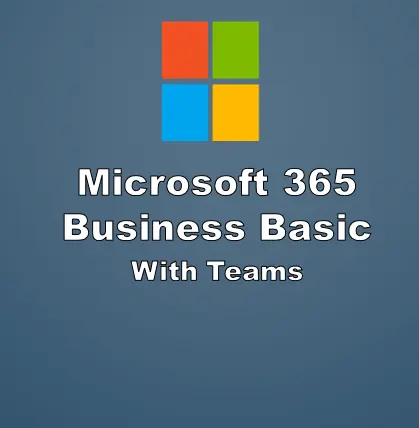Microsoft 365 Business Basic ( Office 365 Business Basic )
Microsoft 365 Business Basic ( Office 365 Business Basic ) features and details:
Microsoft 365 Business Basic formerly Office 365 Business Basic with Free Migration and support. This is Microsoft 365 Business Basic annual plan, an affordable, reliable productivity suite for small businesses and startups. It offers cloud-based tools like Outlook,Powerpoint, Teams, and OneDrive for seamless communication and collaboration without heavy software installations. Designed for up to 300 users, it ensures security and efficiency while keeping costs low. Ideal for businesses needing core tools, it includes Exchange Online, 50 GB email storage, 1 TB OneDrive, and Teams for online meetings. Access web versions of Word, Excel, and PowerPoint. No desktop Office apps are included, but it integrates with existing Office versions. Free installation, migration, and support are provided by Microsoft Authorized Partners Microsoft 365 pricing India is Rs 142 - Rs 210 Including Taxes ( per month ) for full featured product. This is full featured Business Basic subscription , formerly Office 365 Business Essentials. Seller Partner will enable installation and support to let customer onboard to Office 365 / Microsoft 365 Business and use full featured subscription as per specifications.